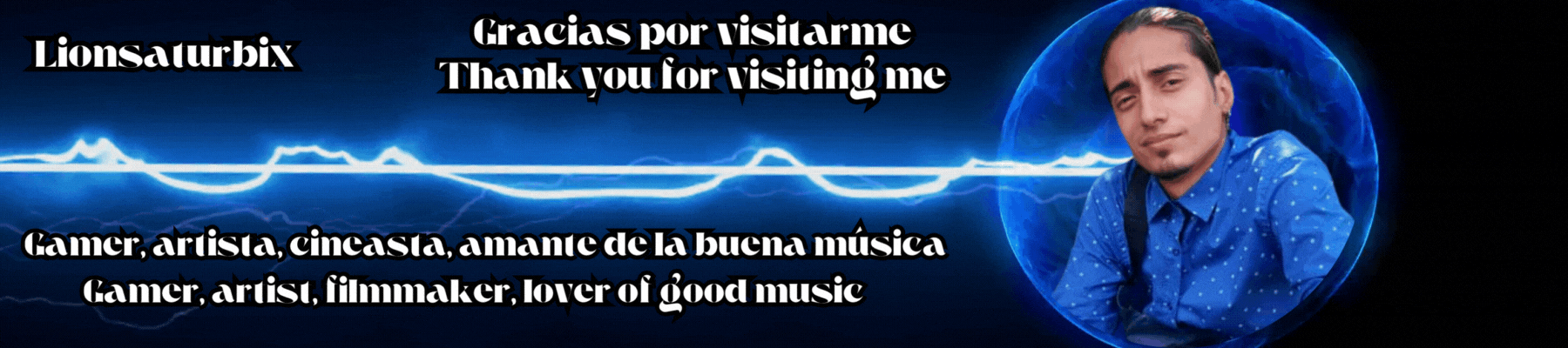Greetings, dear brothers and sisters who love art and artists, welcome to my post.
Today I am sharing some fan art of one of the Splinterland cards, which in this case is the character Flame Mephit. This card caught my attention for two reasons: first, I really wanted to draw a character from the fire element, and second, because of the design of this character as a fire element.
Additionally, the card I used as a reference has the ability to evade melee attacks by 25%, which is great for placing it in the back row in case there are any enemies that physically attack those attacking from the back of the row.
The style in which I made this drawing is pixel art, and below, I will be sharing the process of creating this character.
! [Spanish version]
Saludos queridos hermanos y hermanas amantes del arte y artistas, sean todos bienvenidos a mi publicación.
El día de hoy les comparto un Fan Art de una de las cartas de Splinterland, que en esta ocasión se trata del personaje Flame Mephit, el cual la carta capto mi atención para dibujarlo por dos razones, la primera tenía muchas ganas de dibujar a un personaje que fuera de elemento fuego, y el segundo es por el diseño que tiene este personaje por ser de dicho elemento.
Adicionalmente, la carta que use en referencia, tiene la habilidad de evadir los ataques de cuerpo a cuerpo en un 25%, lo cual es genial para colocarlo en la última fila por si hay algún enemigo que ataque de manera física a los que atacan desde la parte de atrás de la fila.
El estilo en la que hice este dibujo es en pixel art y a continuación, les estaré compartiendo el proceso de creación de este personaje.

 |  |
|---|
In these first two images, you can see a before and after. The first image is a sketch of my character, in which you can see that it has some very thick pixelated lines, making some lines look messy and the drawing look a little strange for a drawing of this style. So, in order to make the lines much neater and the drawing look nice, you have to remove some extra pixels that cause them to merge with each other when there is a curve.
You can clearly see the difference in the image on the right. The lines look cleaner and neater, and there are no pixels that make any part of the structure of my drawing look disproportionate. However, the difficult part was not creating the silhouette of my character, but rather the next step, which I will show you below.
! [Spanish version]
En estas dos primeras imágenes, podrán notar un antes y un después, siendo la primera imagen, un boceto de mi personaje, mediante el cual, podrán notar que tiene algunas líneas pixeladas muy gruesas, haciendo que algunas líneas no se vean prolijas y el dibujo se pueda apreciar un poco extraño para ser un dibujo de este estilo, así que para poder hacer que las líneas sean mucho más prolijas y el dibujo se aprecie bonito, hay que eliminar algunos píxeles que están de más que hacen que se fusionen unos con otros cuando hay una curva.
Claramente, podrán notar la diferencia en la imagen que se encuentra a su derecha, las líneas se ven más limpias, prolijas y no hay ningún pixel que haga que alguna parte de la estructura de mi dibujo se observe desproporcionado, pero lo complicado no fue hacer la silueta de mi personaje, lo complicado fue el siguiente paso que les mostraré a continuación.
 |  |
|---|
For this second step, in order to remove the extra pixels that were causing some lines to look messy, and in a much easier way, I used a tool in the program I use for drawing that is very similar to the magic wand brush.
This brush allows me to manually mark each and every one of the squares I want to remove with a red pixel (i.e., pixel by pixel). In the image at the top of this text, you will find the pixels marked in red, which are the pixels I am going to remove.
After marking all the pixels, with the click of a button, I can delete all the pixels inside these red squares, making it a little easier to remove those squares that I didn't want to be seen.
Now it is very important to mention that for each part of the body, I placed each of the structures in different layers. This way, I was able to work comfortably, hiding the other layers so that I could focus on a single point, which in this case was the face. So, I repeated the same process with each of the structures of my character's body.
! [Spanish version]
Para este segundo paso, para poder eliminar los píxeles que estaban de más y que hacían que algunas líneas no se observaran prolijas, y de la manera mucho más fácil, fue con la ayuda de una herramienta que tiene el programa que uso para dibujar que es muy similar al pincel barita.
Este pincel me permite marcar con un pixel de color rojo todos y cada uno de manera manual (es decir, pixel por pixel) cada uno de los cuadrados qué deseo eliminar, en una imagen en la parte superior de este texto encontrarán los píxeles marcados de color rojo, los cuales serán los píxeles que voy a eliminar.
Luego de tener todos los píxeles marcados, con solo pulsar un botón, puedo eliminar todos los píxeles que se encuentra en el interior de estos cuadros de color rojo, haciendo que sea un poco más fácil eliminar esos cuadrados que no quería que se apreciaran.
Ahora es muy importante mencionar, que por cada parte del cuerpo, coloque cada una de las estructuras por capas diferentes, de esta manera pude trabajar de manera cómoda ocultando las otras capas para que solamente pudiera enfocarme en un solo punto, que en este caso se trataba del rostro, así que repetí el mismo proceso con cada una de las estructuras del cuerpo de mi personaje.
 |  |
|---|
After finishing the structure of my character, my next step was to enhance the drawing, using flat colors following the reference image, which you will find at the end of this post.
Since I wanted the hair to have a flaming effect, I used yellow as the base color, brown for the skin, and a dark green for the clothing.
The position of the hands is to create the effect that this character is summoning fireballs, which I will add as a final touch. The position of the hands is perfect for this effect.
After finishing the base colors, I began to work 100% on each part of my drawing, starting, as always, with my character's hair, for which I used red to give a flaming effect in the middle of the hair and then used white. You will notice that it has a slightly attractive effect on the hair. Then I changed the base color of the hair to a slightly darker shade than all the colors I used for this part.
! [Spanish version]
Después de terminar con la estructura de mi personaje, mi siguiente paso fue valorizar el dibujo, usando los colores planos siguiendo la imagen de referencia, el cual lo encontraran al final de esta publicación.
Como quería que el cabello tuviera un efecto llameante, use como base el color amarillo, para la piel use el color marrón y la vestimenta un color verde pero oscuro.
La posición de las manos son para hacer el efecto que este personaje estuviera invocando bolas de fuego, el cual ese efecto se lo agregaré de último, la posición de las manos es perfecta para este efecto.
Al terminar de colocar los colores base, comencé a trabajar al 100% cada una de las partes de mi dibujo, comenzando como siempre con el cabello de mi personaje, el cual use el color rojo para darle un efecto llameante en la parte de en medio del cabello y seguidamente use el color blanco, notaran que tiene un efecto un poco atrayente en el cabello, después cambie el color de la base del cabello a un tono un poco más oscuro que todos los colores que use para esta parte.

Next, I began working on the different skin colors with different lighting effects from the dazzling flames, as this would make the character a little more appealing. So, I used a lighter color than my character's skin for the lighting and a darker tone than the base for the shading.
Finally, I darkened the robe my character is wearing a little to make the skin and flames stand out more, and that's how I completed my drawing for the day.
I hope you like today's post. See you next time.
! [Spanish version]
Seguidamente, comencé a trabajar con los diferentes colores de la piel con las diferentes iluminaciones del mismo por los efectos de deslumbrante de las llamas, ya que esto ara que el personaje sea un poco más atrayente, así que use un color más claro al de la piel de mi personaje para la iluminación, y un tono más oscuro al de la base para el sombreado.
Para finalizar, valorice un poco la túnica que lleva puesta mi personaje para sea un poco más oscuro para destacar más la piel y las llamas que tiene mi personaje, y de esta manera pude realizar mi dibujo del día.
Espero que les sea de su agrado mi publicación del día de hoy, hasta la próxima.


Discord
LionSaturBix#7545
Los separadores son de mi autoría, las imágenes tienen su fuente, las capturas fueron realizadas en mi perfil de jugador en mi ordenador, las ediciones del GIF son creados por mí.
The separators are of my authorship, the images have their source, the screenshots were made in my player profile on my computer, the GIF edits are created by me.
Programas que utilicé para crear mi diseño es este:
This is the program I used to create my design:
Gif y portada cortesía de Canva
Gif and cover courtesy of Canva
Traducido por Deepl
Herramienta de dibujo, tableta digitalizadora Huion 420 black
Drawing tool, digitizing tablet Huion 420 black
Dibujo realizado en MediBan Paint Pro
Drawing made in MediBan Paint Pro